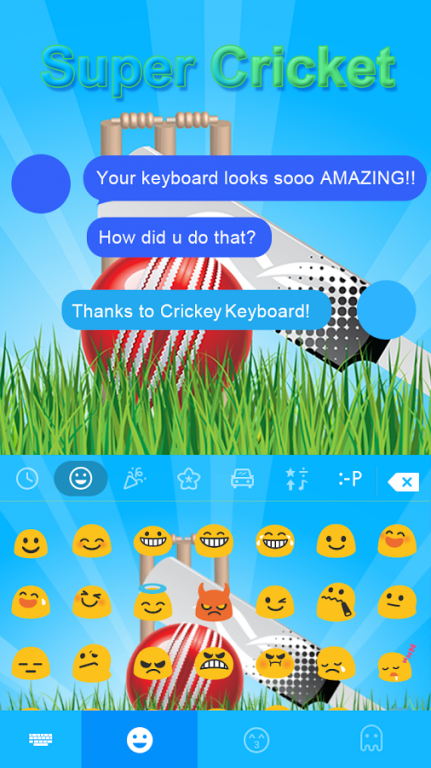Super Cricket Keyboard Theme 1.1
Free Version
Publisher Description
👏 Important Notice 👣
This theme only works on Photo Keyboard, Smiley & Font .
💃 About Photo Keyboard, Smiley & Font 💃
Photo Keyboard, Smiley & Font is great new android keyboard for all the photo lovers out there. Use the Photo Keyboard to personalize your keyboard with your favourite photos and clicks.
Super Awesome Features of Photo Keyboard, Smiley & Font
•Create Personalized Keyboard.
•Many more stunning themes.
•Largest collection of Smiley, Emojis and Emoticons
•More than 50 fonts to choose from
•The cutest collection of stickers
•Swipe to Type
•Word Predictions & Suggestions
•Smart Auto Correct
•Voice Input
•Keyboard Click Sounds
•Provides QWERTY Keyboard
•Customized layouts including one-hand mode & split screen
Cool facts about Cricket –
• The first test match was one between Australia and England. The test match took place in Melbourne between 15 – 19 March 1877.
• Virender Sehwag’s highest scores in T20, ODI and Tests are 119, 219 and 319 respectively.
• Graeme Smith is the only player in the history of cricket to have captained a team for more than 100 Test matches.
• Shahid Afridi used Sachin Tendulkar's bat to hit the fastest ever ODI century
About Super Cricket Keyboard Theme
Super Cricket Keyboard Theme is a free app for Android published in the Themes & Wallpaper list of apps, part of Desktop.
The company that develops Super Cricket Keyboard Theme is Photo Keyboard Theme Dev. The latest version released by its developer is 1.1.
To install Super Cricket Keyboard Theme on your Android device, just click the green Continue To App button above to start the installation process. The app is listed on our website since 2015-09-21 and was downloaded 34 times. We have already checked if the download link is safe, however for your own protection we recommend that you scan the downloaded app with your antivirus. Your antivirus may detect the Super Cricket Keyboard Theme as malware as malware if the download link to com.emoji.crickey.theme.supercricket is broken.
How to install Super Cricket Keyboard Theme on your Android device:
- Click on the Continue To App button on our website. This will redirect you to Google Play.
- Once the Super Cricket Keyboard Theme is shown in the Google Play listing of your Android device, you can start its download and installation. Tap on the Install button located below the search bar and to the right of the app icon.
- A pop-up window with the permissions required by Super Cricket Keyboard Theme will be shown. Click on Accept to continue the process.
- Super Cricket Keyboard Theme will be downloaded onto your device, displaying a progress. Once the download completes, the installation will start and you'll get a notification after the installation is finished.